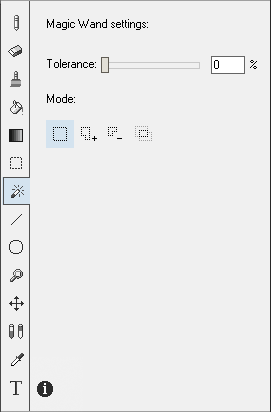Magic wand
(Shortcut key is W)
The magic wand tool is used to select an area of the current layer using a color. To select an area, left click the mouse on the color you wish to use as the selection criteria. A tolerance level of 0 ensures that only pixels matching the exact color and alpha level will be selected, you can adjust this tolerance to allow a variance in the color level used to match pixels.
Once an area is selected, the content of the area can be copied (Ctrl+C), cut (Ctrl+X), cleared (Del). You can also click inside the selection and move the mouse to move the content of the selected area.