Eraser
(Shortcut key is E)
The eraser is pretty much the same tool as then pen, but instead of plotting pixels, the eraser removes pixels. As with the pen, to erase with more precision, enable pixel perfect drawing by clicking on the Pixel Perfect correction checkbox in the eraser tool window.
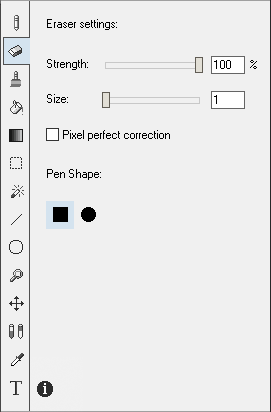
The eraser tool can be constrained to move only vertically or horizontally, to do this, hold Ctrl on the keyboard after making your initial mouse movement and the largest amount of movement will be used as the constraint, be that vertical or horizontal.
You can use the pen tool to erase lines. Hold the Shift key on your keyboard and move the mouse without holding down a mouse button. Lightcube will draw a guide line from the last place you click the mouse, to the mouse position, enabling you to position the cursor at the exact place where you want the erased line to terminate. Click the left mouse button to make the erasure permanent. Continue to hold down Shift to erase more lines.