Gradient tool
(Shortcut key is Q)
The gradient tool is used to fill a selected area or the whole canvas with a gradient from the primary color to the secondary color.
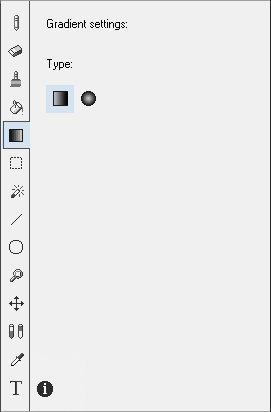
To draw the gradient you need to indicate the start and end position using a guide line. Draw this line by clicking the left mouse button in the intended area and then holding the mouse button down. Drag the mouse in a direction and then release the mouse button to complete the operation and draw the gradient.
Depending on the selection configuration, the tool will either fill the area with a linear gradient in the direction of the drawn line, or in a radial gradient with the center of the circle being where the line starts and the radius of the circle where the line ends.
| Type | Description |
|---|---|
 |
Select this type to draw a linear gradient |
 |
Select this type to draw a radial gradient |