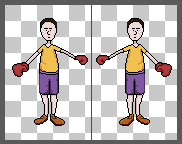Editor options
You can enable a grid display in the editor or enable mirroring by clicking on the 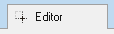 tab, this will display a selection of editor options.
tab, this will display a selection of editor options.
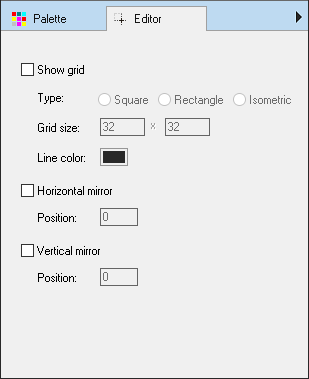
Grid
To enable a grid, select the Show grid checkbox and then select the type of grid.
Square grid 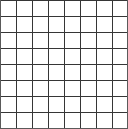 |
Rectangle grid 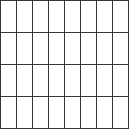 |
Isometric grid 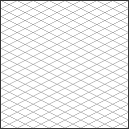 |
Mirroring
You can enable a vertical and/or horizontal mirror. The position of the mirror can be specified as an absolute value, e.g. Entering 100 for the horizontal mirror will apply the mirror at 100 pixels across. You can enter a percentage value as well, simply just include the % symbol with the value. Below is an example of a horizontal mirror at 50%: