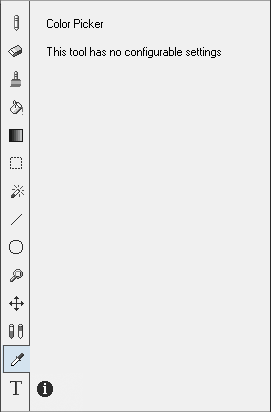Color picker
(Shortcut key is I)
The color picker tool can be used to select a color from the image and assign it to the primary or secondary color slot. Left click on a color pixel to assign the color of that pixel to the primary color slot. Hold Ctrl when clicking to assign the color to the secondary slot.