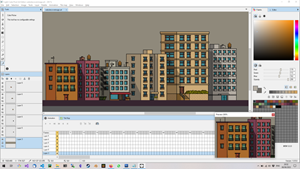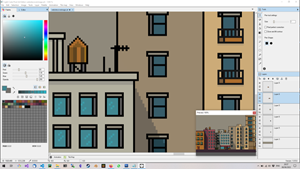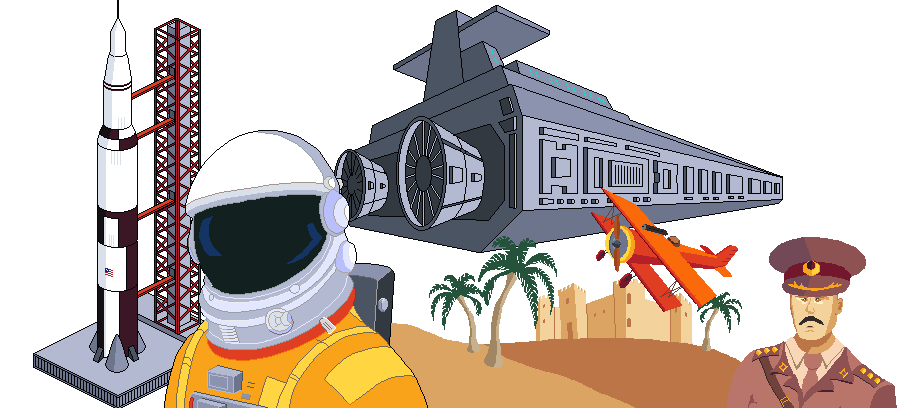
Lightcube
With Lightcube, you can easily create quality game assets, animations and stunning pixel art.
What will you create with Lightcube?
Lightcube is a pixel art editing tool for game developers and artists alike, with a wide range of features including multiple layers, animation frames and a range of tools include pen, eraser, magic wand selection, paint bucket, line draw and pattern brushes. Lightcube has everything you need to easily make game development assets or creative visions come to life.
Get Started
Lightcube is available for Windows 7, 8, 10 and 11 at any of the following online store. A free demo is available on each store page.
Features
Whether you're a pixel artist or game developer, the intuitive interface makes creating stunning pixel art a breeze. Dive into a world of possibilities with features such as a smooth pen tool with optional pixel correction, a wide array of customizable brushes, layer management and dynamic color ramps for easy color selection.
Editing tools
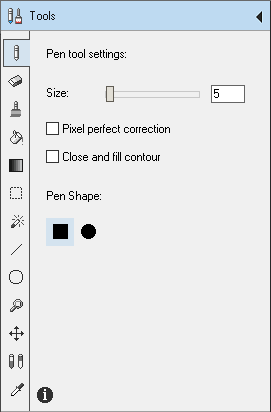
Lightcube includes a wide range of drawing tools including pen, eraser, bucket fill, gradient, magic wand, shapes, brushes and color replacer.
Layers
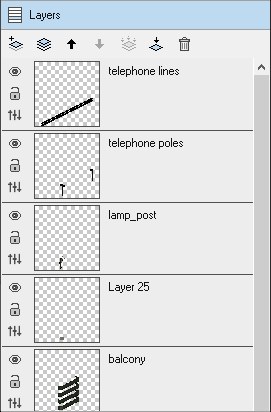
Create multiple layers with options to lock, set layer opacity, move layers, merge and set a blending mode. Reference layers are also supported.
Brushes
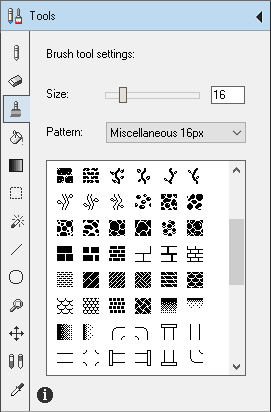
A range of 16, 24, 32 and 64 pixel brushes are included to speed up drawing tasks. Drawing bricks, floors and terrain has never been easier.
Tile map editor
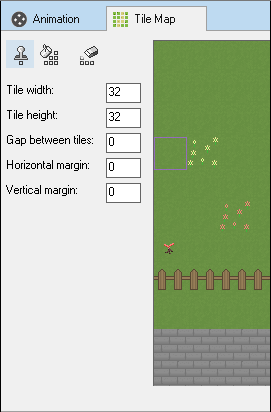
Create a tile map to visualize your tile layouts. The built-in tile map editor provides a live view of how tiles fit together as you draw them.
Animation
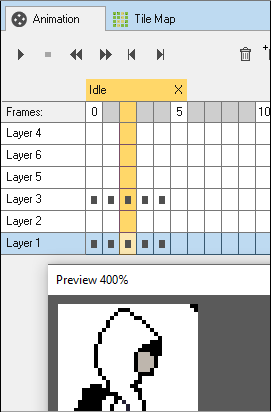
Animation controls for frame by frame animation with optional onion skinning per layer.
Shapes
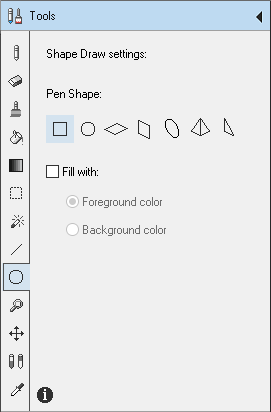
Draw a rectangle, ellipse, isometric circle and more using the shape tool.
Explore Pixel Art styles
With Lightcube you can create 2D, 2.5D and isometric pixel art with square, rectangle and isometric gridlines to simplfiy the process. Experiment with color palettes or use the built-in hue shifter to generate a palette based on a single color.
Speed up your game development timeline
Creating game assets should be an efficient process so that you get your game to market as fast as possible without compromising on quality. Lightcube's tools make that a reality, from being easy to use to being feature rich, such as the brush tool that provides a shortcut to drawing floors, roofs, walls etc.
Relax and make beautiful art
Creating pixel art is often a Zen-like relaxing process, good for reducing anxiety and good for bringing ideas to life. Sometimes a simple scene can spark imagination and emotion in the viewer. That's why Lightcube tries to create a stable, easy to use and straightforward drawing canvas without distractions.
Get Started today
Lightcube is available for Windows 7, 8, 10 and 11 at any of the following online stores