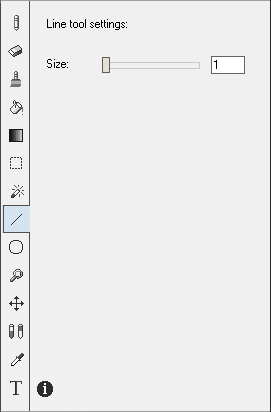Line
(Shortcut key is L)
The Line tool enables you to easily draw straight lines in the current primary color. There are two ways to use this tool:
-
Left click to set the starting point of the line and then move the mouse while holding the left button down. A preview line will be drawn from the start point to wherever the mouse cursor goes and when you release the left mouse button, the line will be permanently drawn at the position where the button was released.
-
Left click to set the starting point and then release the mouse button. To set the end point for the line, hold Shift and left click the mouse again. A permanent line will be drawn from the start point to the end point.