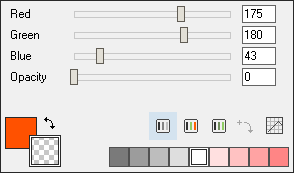Color replacer
(Shortcut key is R)
The color replacer tool is a pen that can be used to replace pixels matching the secondary color with the primary color, either in a selected portion of the layer or in the whole layer. In addition, the tool can also be used to remove instances of the secondary color by setting the primary color opacity to 0 in the color mixer settings. In the screenshot below, the tool window shows two color rectangles with an arrow as visual guide to the current color replacement settings, i.e. The darker maroon color will replace the lighter purple-red-ish color.
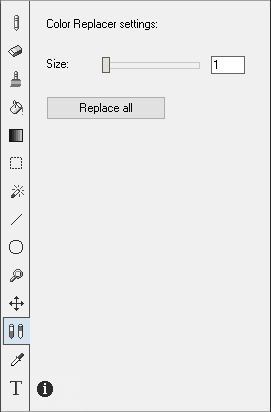
The tool operates in two ways:
-
As a sizeable pen that will replace pixel colors as you draw with the left mouse button down
-
Replace all instances of the primary color with the secondary color if you click the Replace all button.
In the example below, the orange color will be removed because the opacity of the secondary color has been set to 0.