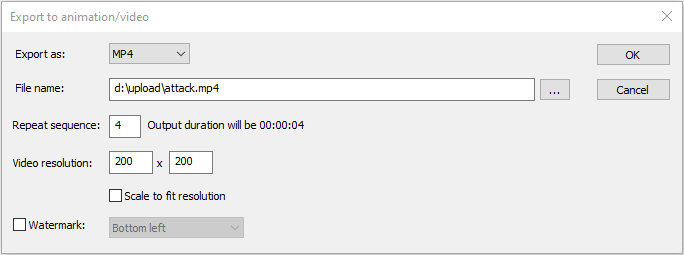Exporting to Animation
In the dialog that is presented, you can select the export format as GIF or MP4 and then set the output file path. You can also chose to export a longer version of the animation by specifying a repeat count. The output resolution will initially be set to match the size of the image you are exporting, however you can increase this resolution and either:
- Scale the animation up to match the output resolution, e.g. a double pixel size animation, or
- Expand the canvas size of the animation without scaling the animation.
An option to add a watermark to the exported image/video as well as the location of the watermark. The watermark should ideally be a transparent PNG. See the Preferences section for information on how to define the watermark image.